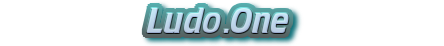Free HTML box Prestashop module
With this FREE PRESTASHOP module, you can add to your prestashop store some "client code" like html, javascript, css...
With this module you can create your own HTML block with facebook, twitter, pinterest etc plugins by adding the code where you want in your PrestaShop store.

To add javascript, you must first deactivate the "HTMLPurifier library" in "Preferences / General".
Here is an example of nice JavaScript that you can integrate into your PrestaShop store, thanks to this Free PrestaShop HTML box Module, it is a responsive rotating banner that you can for example add in the footer:
responsive rotating banner code
<center><a id="banner_link" title="Free Prestashop Module - PHP Script - Twitter Auto Post - Webmaster Tools" href="https://www.ludo.one" target="_blank"><img id="banner_image" alt="Free Prestashop Module - PHP Script - Twitter Auto Post - Webmaster Tools" src="https://www.ludo.one/assets/img/ludo.one.png" class="img-responsive" width="468" border="0" height="60" /></a></center>
<script>
function Go_Banner(){
var success_image = new Array ();
success_image[0] = "Free Prestashop Module - PHP Script - Twitter Auto Post - Webmaster Tools|https://www.ludo.one|https://www.ludo.one/assets/img/ludo.one.png";
success_image[1] = "Tube Converter / Tube Downloader|https://convert.tube|https://www.ludo.one/assets/img/convert.tube.png";
success_image[2] = "The Good Corner - The Best New York City Classified Ads|https://thegoodcorner.top|https://www.ludo.one/assets/img/thegoodcorner.top.png";
success_image[3] = "TheGoodMessenger is a cloud-based messaging app for mobile with a focus on security and speed.|https://thegoodmessenger.app|https://www.ludo.one/assets/img/thegoodmessenger.app.png";
//success_image[4] = "your-website-description|http://your-website.com|http://your-banner-url.jpg";var i = Math.floor((success_image.length)*Math.random());
var banner = success_image[i].split("|");
document.getElementById('banner_link').class="img-responsive";
document.getElementById('banner_link').title=banner[0];
document.getElementById('banner_link').href=banner[1];
document.getElementById('banner_image').src=banner[2];
document.getElementById('banner_image').alt=banner[0];
setTimeout("Go_Banner();", 7000);
}
setTimeout("Go_Banner();", 7000);
</script>
This FREE Javascript code also works in Blogger !